Restaurant POS software made simple!
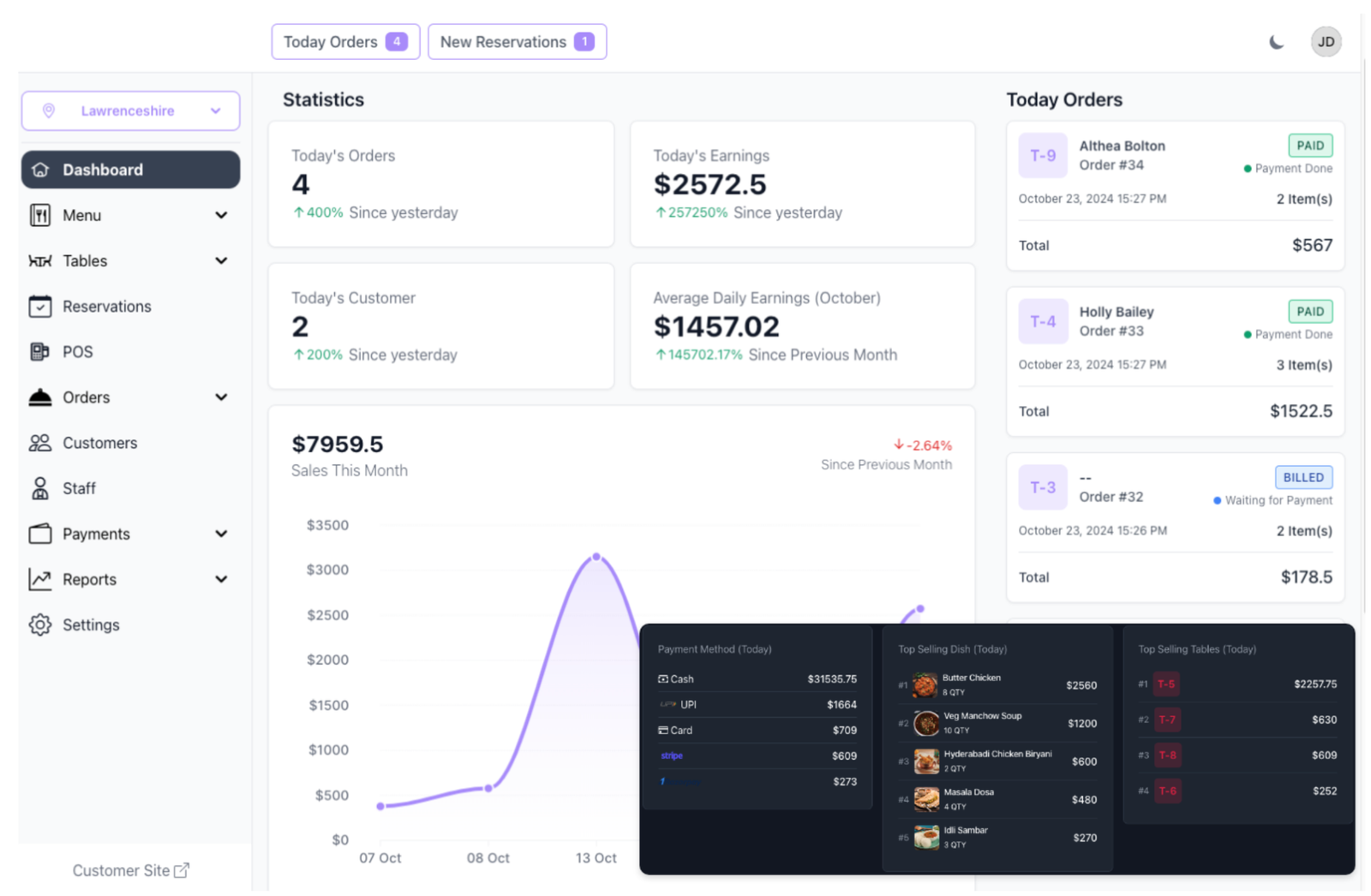
Take Control of Your Restaurant
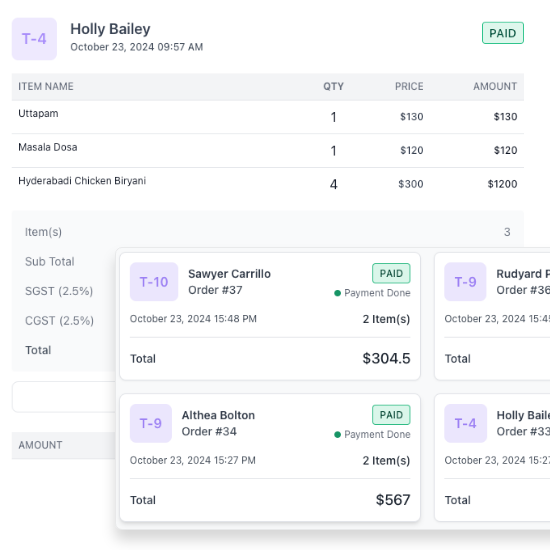
Streamline Order Management
Optimize Table Reservations
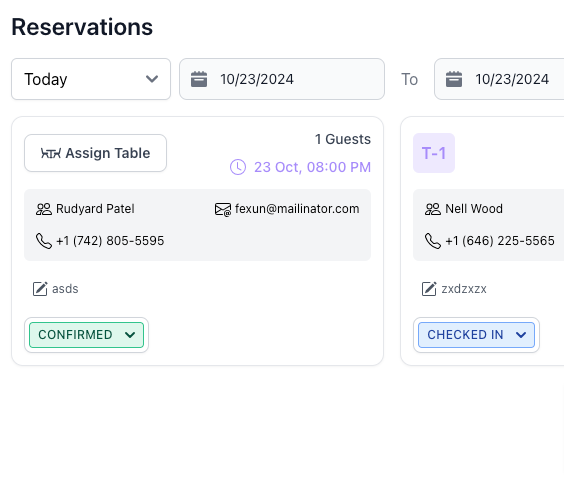
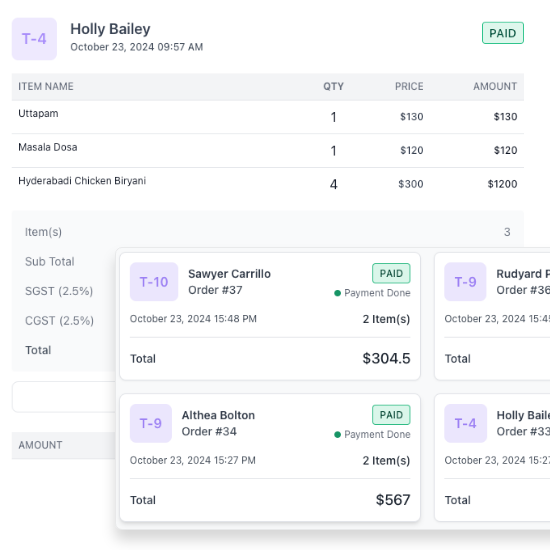
Effortless Menu Management
Powerful Features Built to Elevate Your Restaurant Operations
QR Code Menu
Payment Gateway Integration
Staff Management
POS (Point of Sale)
Custom Floor Plans
Kitchen Order Tickets (KOT)
Bill Printing
Reports
What Restaurant Owners Are Saying
"" It has completely transformed how we operate. Managing orders, tables, and staff all from one platform has reduced our workload and made everything run more smoothly. ""
John Martin
Owner of Riverbend Bistro
"" The QR Code menu and payment integration have made a huge difference for us, especially after the pandemic. Customers love the ease, and we’ve seen faster table turnover.""
Emily Thompson
Manager at Lakeside Grill
"" We are able to track every order in real time, keep our menu updated, and quickly manage payments. It is like having an extra set of hands in the restaurant.""
Michael Scott
Owner of Downtown Eats
Simple, Transparent Pricing
Monthly
CAD79.00 Pay Monthly
unlimited branches
Get StartedYearly
CAD0.00 Pay Monthly
CAD890.00 Pay Annually
unlimited branches
Get StartedCAD79.00 Pay Monthly
unlimited branches
CAD890.00 Pay Annually
unlimited branches
- Menu
-
-
- Menu Item
-
Unlimited
-
Unlimited
- Item Category
-
-
- Area
-
-
- Table
-
-
- Reservation
-
-
- KOT
-
-
- Order
-
Unlimited
-
Unlimited
- Customer
-
-
- Staff
-
Unlimited
-
Unlimited
- Payment
-
-
- Report
-
-
- Settings
-
-
- Delivery Executive
-
-
- Waiter Request
-
-
- Expenses
-
-
- Cash Register
-
-
- Inventory
-
-
- Kiosk
-
-
- Multiple Kitchen
-
-
- Sms
-
-
- MultiPOS
-
-
- Aitools
-
-
- Webhooks
-
-
- Loyalty
-
-
- Change Branch
-
-
- Export Report
-
-
- Table Reservation
-
-
- Payment Gateway Integration
-
-
- Theme Setting
-
-
- Customer Display
-
-
Your questions, answered
What is POSFR?
How does a cloud POS differ from a traditional POS system?
What hardware do I need to run POSFR?
Can I manage multiple restaurant locations with POSFR?
What kind of payment methods does POSFR support?
- Credit / Debit cards
- Contactless / NFC payments (e.g. Apple Pay / Google Pay)
- Cash
- Gift cards
- Split payments
Is POSFR secure? How is data protected?
How long does it take to set up POSFR?
Can I customize menus, item modifiers, or pricing?
What kind of support and training do you offer?
- Onboarding/training materials (videos, manuals)
- Live support (chat, email, phone)
- Help setting up menus, hardware, integrations
- Ongoing customer service to troubleshoot issues
Is there reporting / analytics? What reports are available?
- Daily / weekly / monthly sales
- Item-by-item performance
- Hourly sales trends
- Labor / staff performance (if applicable)
- Inventory levels / stock usage
- Discounts / promotions effectiveness
Is there a free trial or demo available?
What kind of restaurants is POSFR best suited for?
- Full service restaurants
- Quick service / fast casual
- Cafes, coffee shops
- Multi-location chains
- Ghost kitchens / delivery-focused operations
Contact

Our address
POSfr.com
14945 100 Avenue, Surrey, V3R1J6 BC, Canada.Our Email